Processes
Every program running on the system is composed of at least one "process". A process is simply some code that is being executed (that hasn't finished yet). Simple programs usually launch just one process but sometimes a program can launch several processes in parallel.
You can see what processes you launched by using the "ps" command.
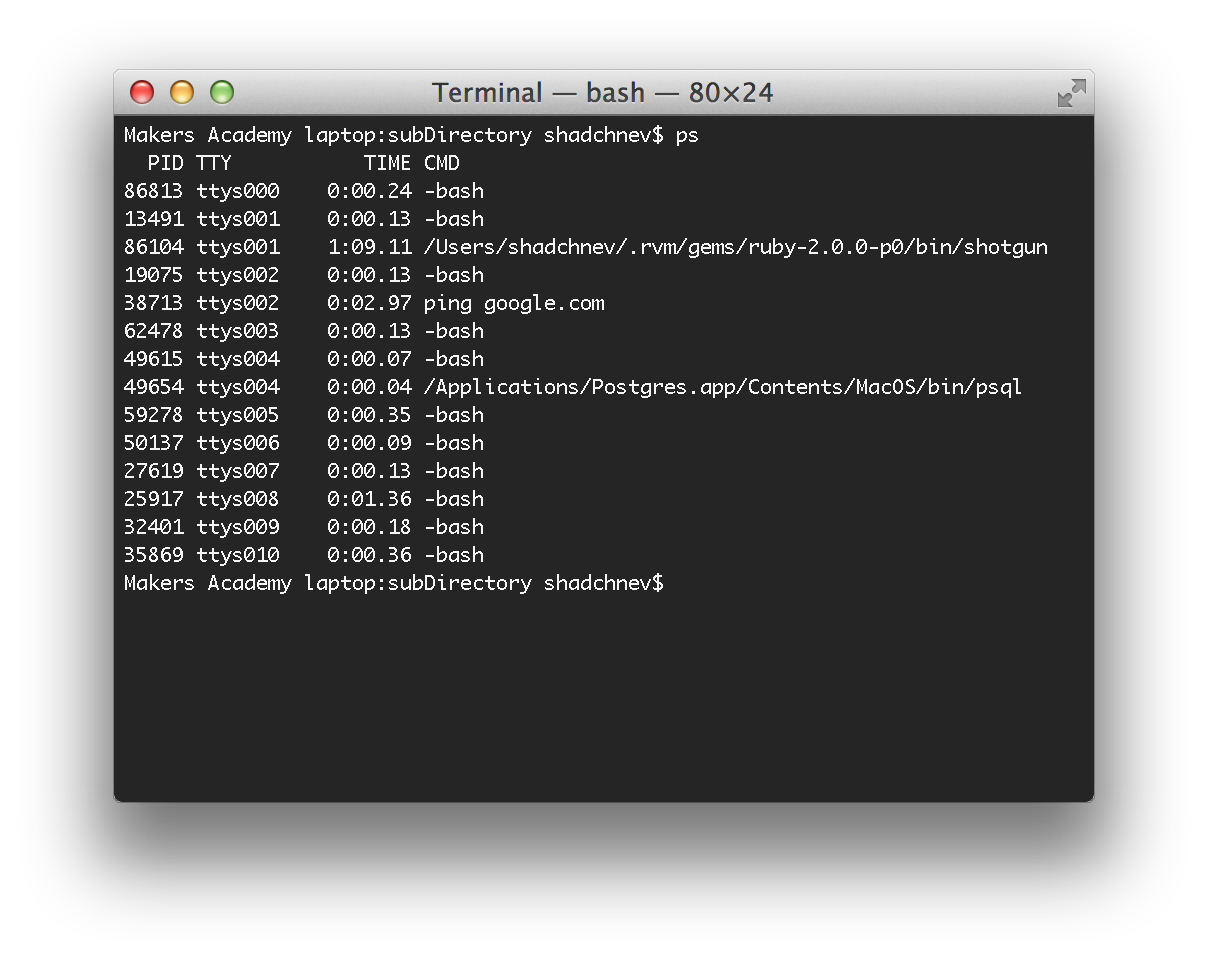
I have quite a few terminal windows open in parallel, so I have a "bash" process for every one of them. If you use the "x" flag, you'll see all processes running on your computer.
ps x
By redirecting the output to grep you can filter out the processes you need, e.g. if you want to only see bash processes running on the system:
ps x | grep bash
How could you use "wc" command that we discussed earlier to count their number?