Viewing permissions
You can view the permissions by listing the directory in a "long" format.
ls -l
This will produce a list of files and some extended information about them.
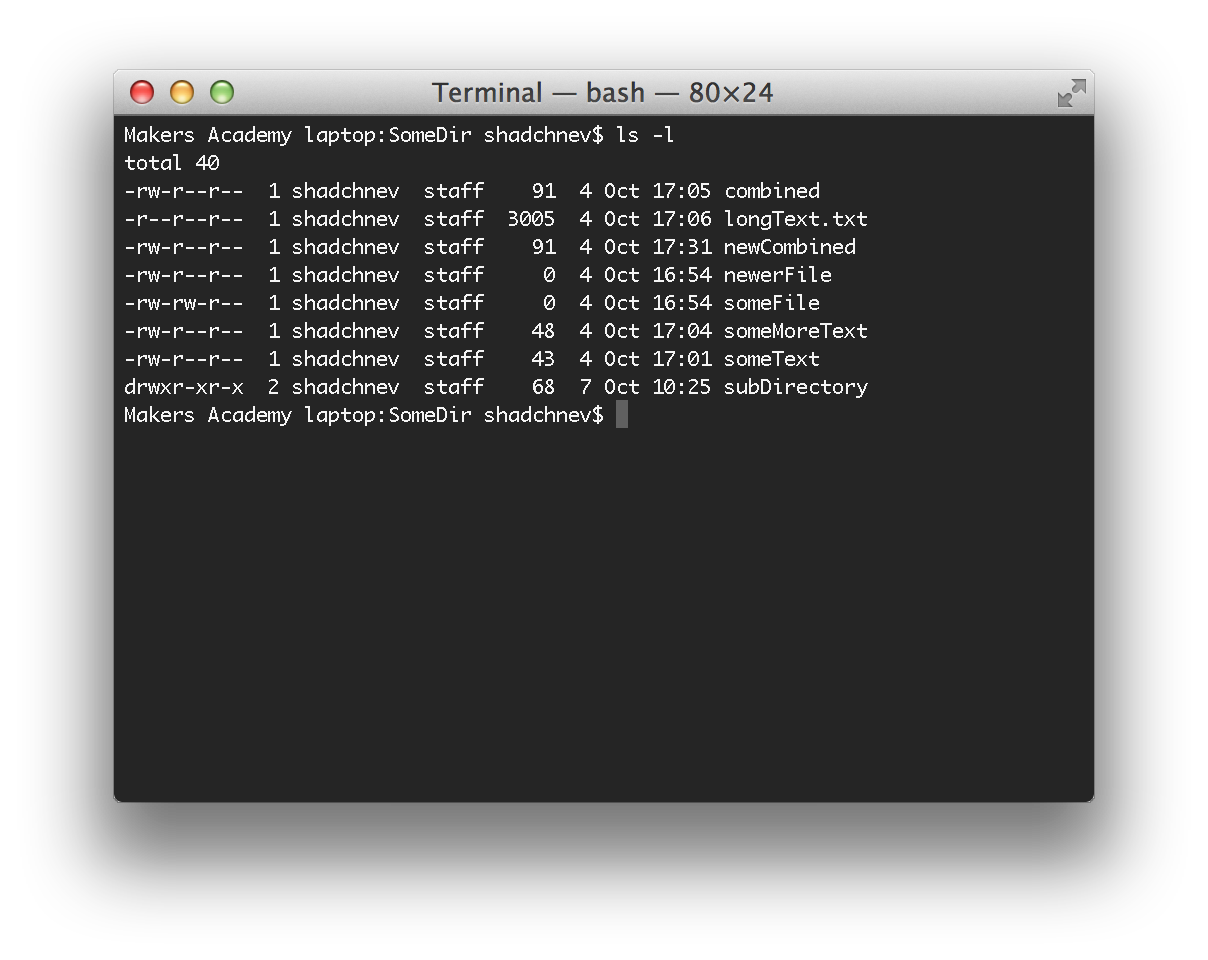
The permissions are shown in the first column, the mix of hyphens and letters, e.g. "drwxr-xr-x". This may look cryptic at first sight but is actually very easy to read.
The first letter shows the type of the file. In case of "subDirectory" we know it's a directory and not a file because of the letter "d" in its permissions. All other files have a hyphen instead of a letter "d", meaning that they are just regular files. There are other types of files as well but these two are most common.
Then come three groups of three characters: "r", "w", "x" or "-". The first group determines the permissions of the "user" class. For example, in case of "subDirectory" in the screenshot above, its permissions ("drwxr-xr-x") mean that the owner of the file (in this case "shadchnev") has read, write and execute permissions ("drwxr-xr-x").
The second group are the permissions for the "group" class, that is, a group of users (in this case "staff"). For "subDirectory" the group only has the read and execute permissions ("drwxr-xr-x"). The lack of "write" permission is indicated by there being a hyphen instead of the "w".
Finally, the last three characters are permissions for the "other" class of users.
In the screenshot above, the longText.txt only had read permission for all users, while someFile has write permission for the group of users, unlike all other files.
Changing permissions
So you know how to view and how to read the permissions of a file but how do you change it? The command responsible for it is called "chmod". For example, to give the user a write permission on a file "readme.txt", you'd do
chmod u+w readme.txt
Here, "u" stands for user ("g" for group, "o" for others and "a" for all), "+" means that we're adding the permission ("-" means we're removing it) and "w" stands for "write". You can combine several permissions. For example, to remove read and execute permissions from all users:
chmod a-rx readme.txt